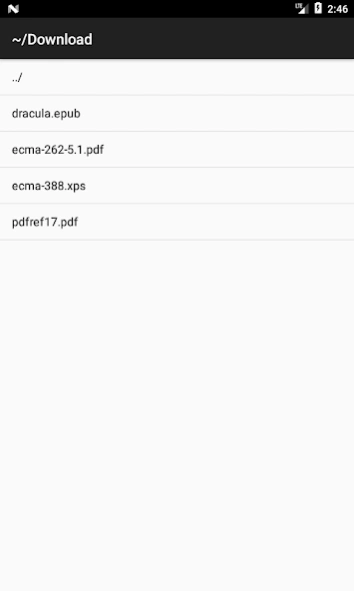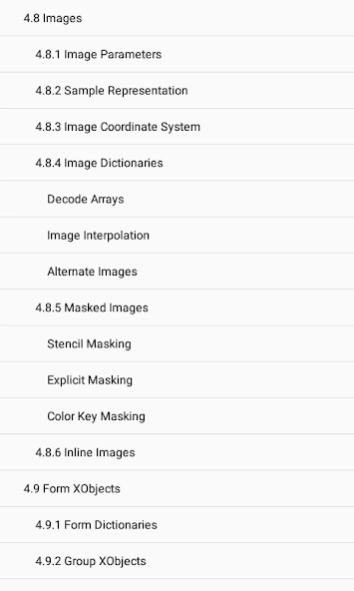MuPDF viewer 1.23.11a
Free Version
Publisher Description
MuPDF viewer - A PDF, XPS, CBZ, and EPUB document viewer.
MuPDF viewer is an app for reading PDF, XPS, CBZ, and unprotected EPUB documents.
This is a slim version of the MuPDF app, which focuses on reading only. It does not support editing annotations or filling out forms.
Tapping on the left and right side of the screen will flip to the previous and next pages. Tapping in the middle of the screen will bring up or hide the tool bars.
The link button in the tool bar will toggle highlighting hyperlinks. When the links are highlighted they are also active and tappable. You can pinch to zoom in and out. When zoomed in, tapping will scroll to advance to the next screenful of content.
The toolbar also has a search button, and possibly a table of contents button.
The scrubber at the bottom of the screen will let you quickly go to any place in the document.
With the "Overview" system button, you can go back to the file chooser and open multiple documents at once.
About MuPDF viewer
MuPDF viewer is a free app for Android published in the Reference Tools list of apps, part of Education.
The company that develops MuPDF viewer is Artifex Software LLC. The latest version released by its developer is 1.23.11a.
To install MuPDF viewer on your Android device, just click the green Continue To App button above to start the installation process. The app is listed on our website since 2024-02-23 and was downloaded 2 times. We have already checked if the download link is safe, however for your own protection we recommend that you scan the downloaded app with your antivirus. Your antivirus may detect the MuPDF viewer as malware as malware if the download link to com.artifex.mupdf.viewer.app is broken.
How to install MuPDF viewer on your Android device:
- Click on the Continue To App button on our website. This will redirect you to Google Play.
- Once the MuPDF viewer is shown in the Google Play listing of your Android device, you can start its download and installation. Tap on the Install button located below the search bar and to the right of the app icon.
- A pop-up window with the permissions required by MuPDF viewer will be shown. Click on Accept to continue the process.
- MuPDF viewer will be downloaded onto your device, displaying a progress. Once the download completes, the installation will start and you'll get a notification after the installation is finished.